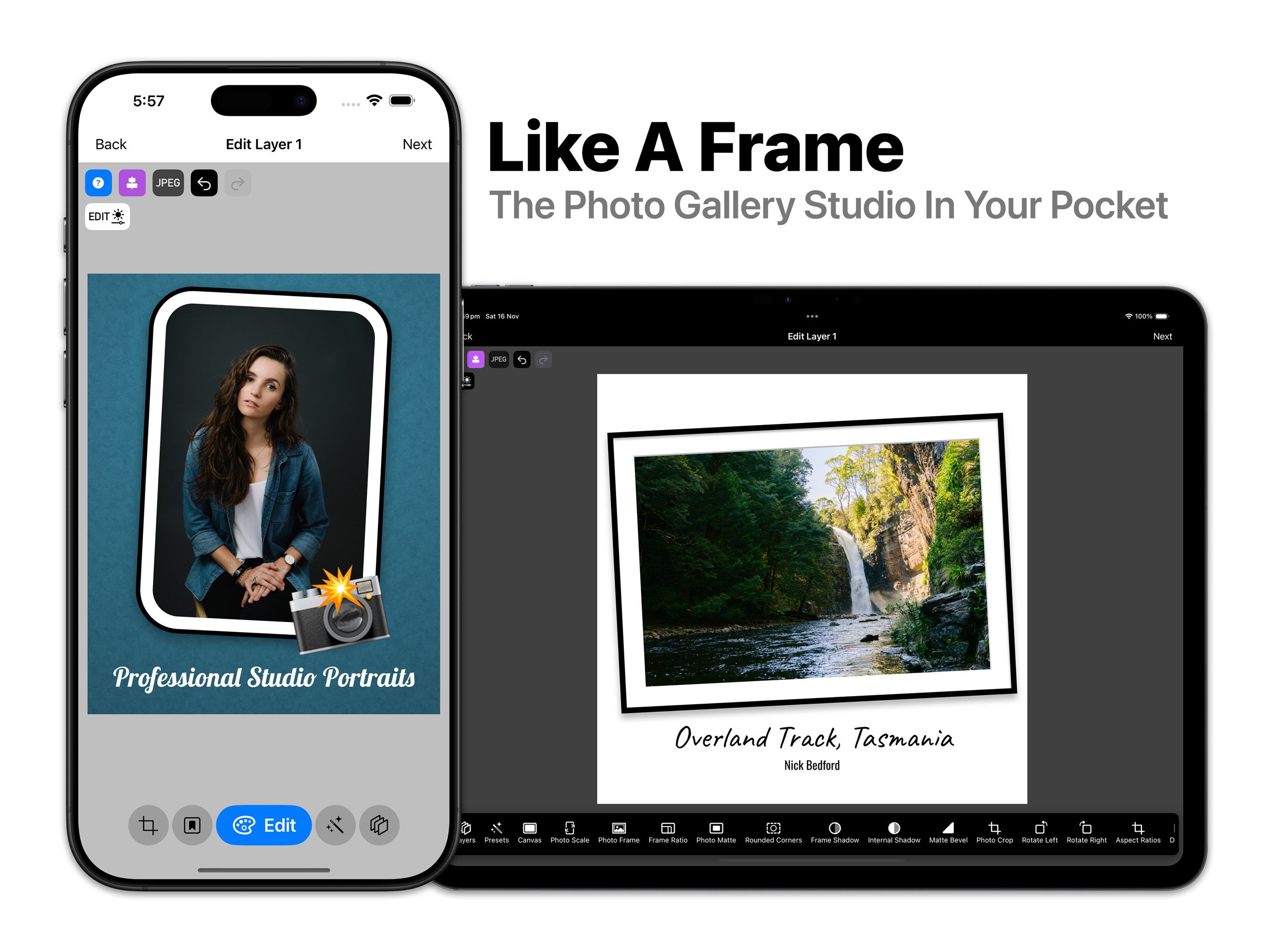Introducing Non-Destructive Image Adjustments in Like A Frame 5
Like A Frame 5 is here and introduces non-destructive image editing for photo layers. Adjust exposure, brightness, contrast, shadows and highlights and saturation without affecting the original image. Your settings are saved as part of the photo layer’s composition settings.
Use your photo as a blurred background layer using the Gaussian Blur image adjustment setting.
In addition, you can also add a gaussian blur of any size to photos. For example, this can be used to blur a background photo layer for use in a multi-layer composition.
Like A Frame 5 has also redesigned the main menu to be easier to use, as pictured below.
“Open Photo” is now called Create.
“Create Many From Preset” is now Batch Process.
You can now easily reach the @likeaframeapp Instagram account to see the latest updates as well as examples of what is possible with the app.
Version 5 is the result of hundreds of hours of work to build a highly versatile photo framing and digital layer-based image presentation app for photographers and digital artists.
To submit suggestions, bug reports or feedback, please use the feedback form here. I take all feedback seriously.