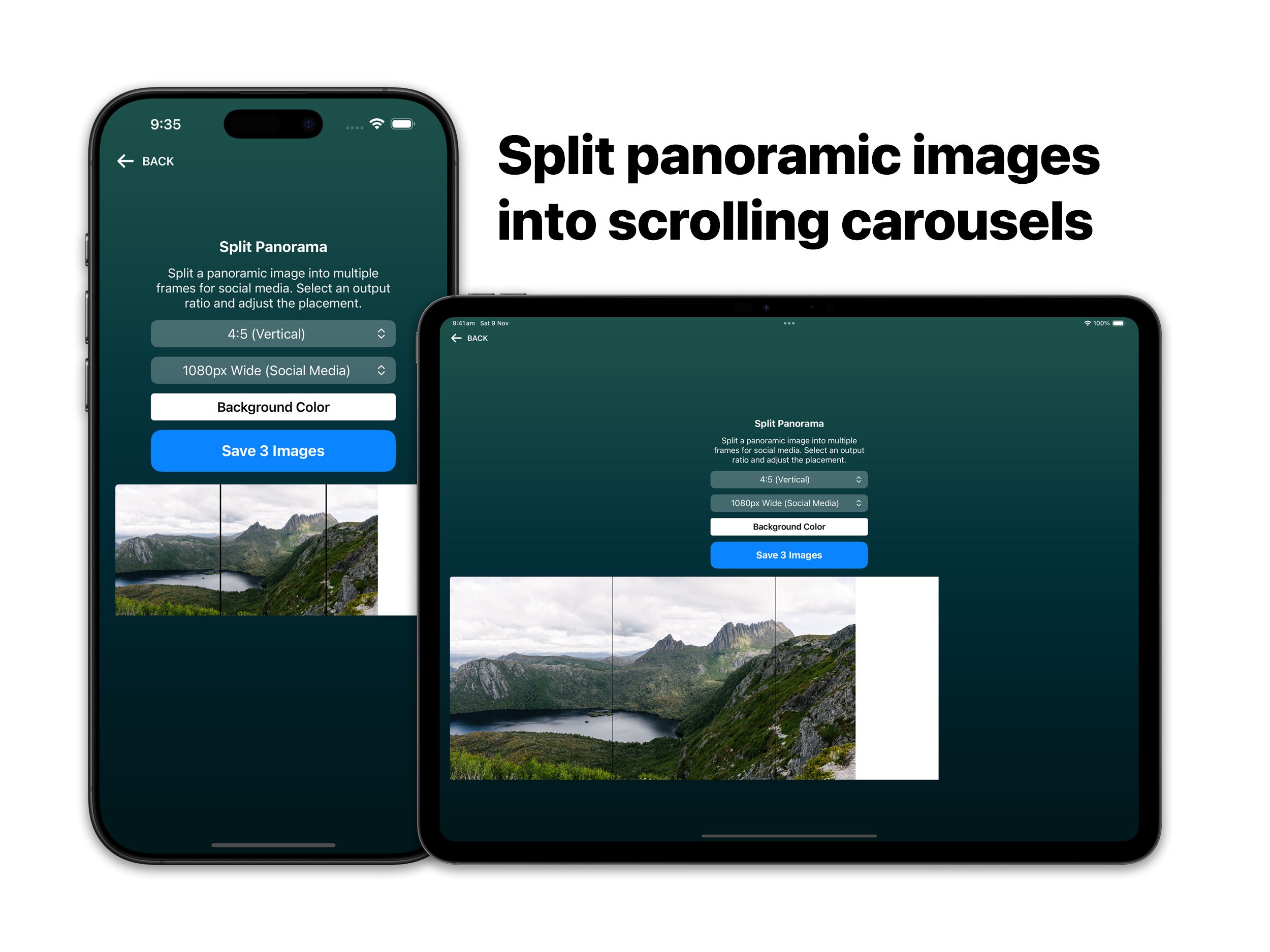Split Your Panoramas Into Scrolling Carousels With Like A Frame 4.8
Like A Frame has received a few updates since 4.5.0 which introduced the 7-Day Trial period for users to try the app before purchasing a lifetime license.
Version 4.8.0 now includes a new feature called Split Panorama, which makes it quick and easy to split your wide panoramic images into multiple frames for posting to social media platforms such as Instagram, Facebook and Threads.
Your images are divided based on the desired frame aspect ratio such as square (1:1), vertical (4:5 or 9:16). Choose the output resolution, either as a function of the frame height or width with custom settings available. Adjust the offset and fill the background of partial frames with a simple background colour such as white or black.
Other Updates
I have also made other updates in previous versions, including the following:
Color dropper tool to sample colours directly from your composition.
Frame and canvas background recipes to make it easier to start your composition styling.
Dynamic colour swatches on the color picker that update and show historical colours as well.
Panoramic Carousel Examples
Square frames, left aligned with white background.
Square frames, center aligned with white background.
Vertical frames (2x3), center aligned with black background.