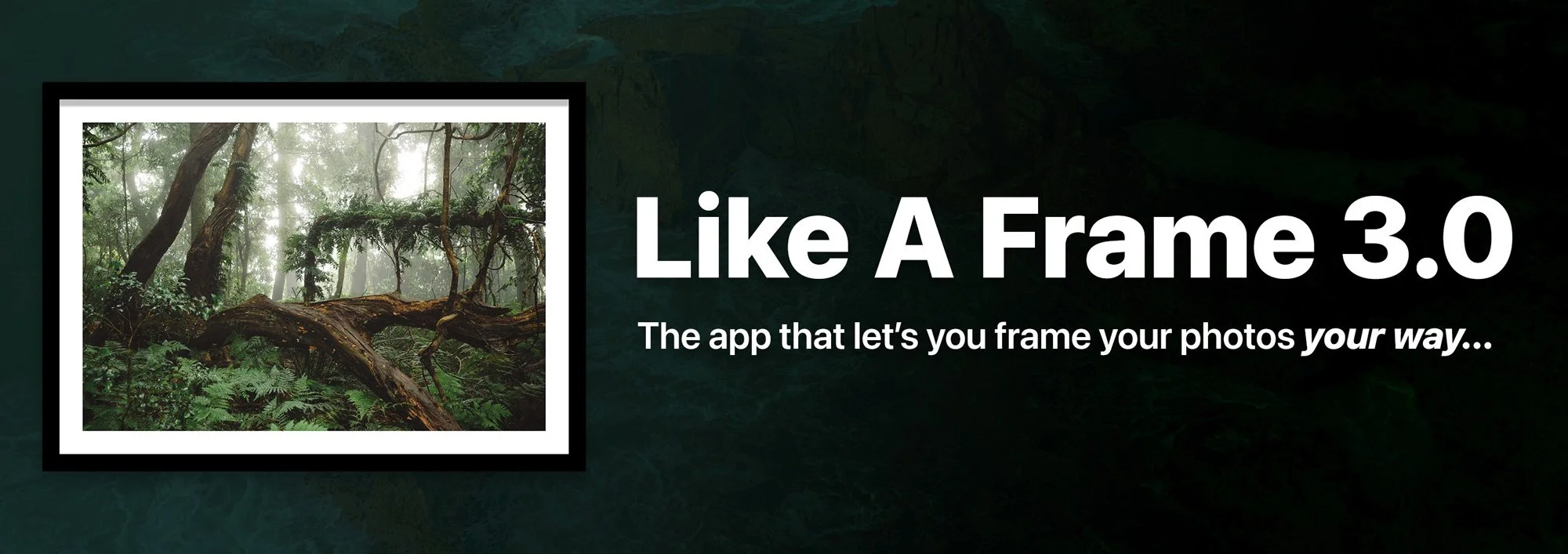Like A Frame Version 3.1 Released! — Layers, Internal Shadows & More
It’s finally here! Version 3.1 has been released onto the iOS App Store, introducing up to four layers of compositions on one canvas, drafts, a new internal shadow setting, a redesigned tools menu, new faster rendering engine and bug fixes and improvements across the board.
The app’s $1.99 AUD / 99c USD price point remains and existing Like A Frame users will get the upgrade for free (open the App Store app to update via your profile screen).
There will never be subscriptions or ads. Just a fraction of a coffee is what I’m asking. Please help me fund the development of this unique photo framing app by sharing your photos on Instagram and tagging @likeaframeapp.
Please share Like A Frame by tagging @likeaframeapp on Instagram when you post. Sharing it helps enormously.
Future Development
Version 3.0 is the app I had been envisioning for a long time, but a full time software engineering career and a busy life outside software can make it it difficult to prioritise time to work on this app. This is a passion project of mine and I have numerous features and improvements I want to make. Here are some features I want to implement in the near future:
3D Matte Bevel: Casts a 3D matte bevel shadow just like a real matte would based on the Internal Shadow setting.
Custom Crop Ratios: Layout your composition or crop your photo to a custom crop ratio, such as 2.35:1 cinematic or 2:1 panoramic.
Separate Frame/Matte Aspect Ratio: For example, an 8x10 photo framed with a wider 11x17 frame.
Samples
Here are some examples of what is possible in Like A Frame version 3.0… Anything is possible. Make whatever it is you want.